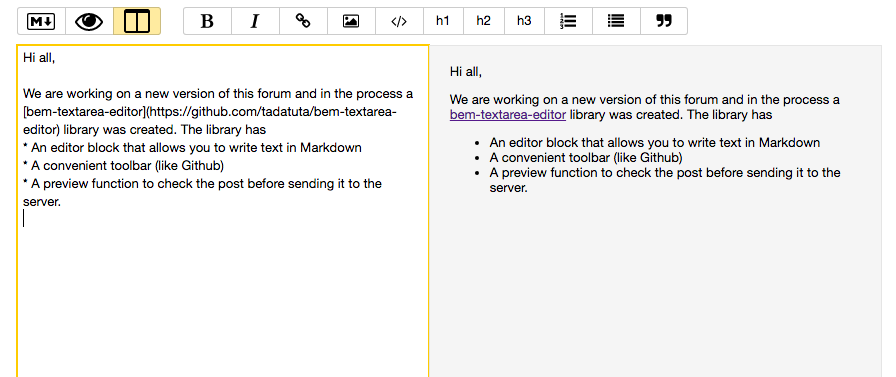We are happy to announce the FullStack conference in London.
Are you looking for all the latest JavaScript, Node.js and IoT technologies and discover the latest best practices and ideas? You are welcome to the FullStack conference.
This July BEM will be there. Don't think that it will only be about CSS. BEM will present its FullStack platform.
Now is the time of component web. Web Components are actively developing but still have some limitations such as web browsers support. BEM methodology can be applied to any platform and already has implementations which work in all the browsers. It is created as open source software and is suitable for any programming language or any framework.
Let's talk on what do you really know about BEM Methodology and existing BEM Platform.
BEM was originated by Yandex more than 10 years ago. It was approved by huge number of large, small and scalable projects, with different developers and changing support teams.
Harry Roberts was one of the first who told about BEM in English speaking world. But he uses only the CSS part of the BEM methodology and doesn't go further. This July at the FullStack conference in London the BEM inventors Sergey Berezhnoy and Vladimir Grinenko will present the Unknown parts of BEM.
4 things you may have missed about BEM methodology:
BEM is applicable to JavaScript, templates or even native code for mobile apps. In addition to double underscores that changed CSS world, templates and JavaScript written using BEM principles will also significantly change your development process.
BEM has common approach for all technologies: HTML, CSS, JavaScript, docs, tests, etc.
- BEM has concept of redefinition levels that can work in all technologies
As in CSS, you can change/redefine the appearance of a block, in JavaScript and templates you can change/redefine the behavior of blocks and the layout of tags on a page. The important thing — you do not need to change the initial block implementation, changes will be applied from another redefinition level.
- BEM has its own file structure & tools
A component-based approach used in the BEM methodology also determines the way that BEM projects are organized in a file structure. In BEM, it's not just the interface that is divided into independent components, i.e. blocks, but the implementation of blocks is also divided into independent parts, namely files.
To ease a work with all BEM components named and stored on a file structure by BEM principles, we created a lot of open source tools.
- BEM has its own self-titled platform
BEM methodology is simple recommendations for organizing a project that needs to be done quickly, but supported for many years. BEM has a ready-made implementation of these recommendations — BEM Platform — technologies and libraries with open source code.
Want to explore how BEM methodology and platform really work? Join the FullStack conference!